COVID-19 Antiviral Therapy to Block Direct Cell Injury and Associated Tissue Damage
Grant Award Details
Grant Type:
Grant Number:
TRAN1COVID19-11975
Investigator(s):
Institution:
Type:
PI
Disease Focus:
Human Stem Cell Use:
Cell Line Generation:
Award Value:
$349,999
Status:
Closed
Grant Application Details
Application Title:
COVID-19 Antiviral Therapy to Block Direct Cell Injury and Associated Tissue Damage
Public Abstract:
Translational Candidate
Berzosertib (VE-822), a safe drug candidate for treatment against COVID-19, will be investigated.
Area of Impact
The outcome of the proposed studies will have a significant health benefit to COVID-19 affected patients.
Mechanism of Action
Our drug candidate, Berzosertib, works as a treatment against COVID-19 by blocking a critical step in virus replication. Moreover, Berzosertib is a selective inhibitor of a key cellular enzyme ATR (ataxia telangiectasia and Rad3-related protein), which can result in disabling DNA repair pathway in damaged cells. Coronaviruses are known to hijack this pathway for efficient replication, thus inhibiting the DNA repair mechanism can block viral growth.
Unmet Medical Need
Currently there is no vaccine or effective treatment to limit the COVID-19 disease caused by SARS-CoV-2 virus, which is an unmet medical need.
Project Objective
Plan to have Pre-IND meeting with FDA in 6 months
Major Proposed Activities
Berzosertib (VE-822), a safe drug candidate for treatment against COVID-19, will be investigated.
Area of Impact
The outcome of the proposed studies will have a significant health benefit to COVID-19 affected patients.
Mechanism of Action
Our drug candidate, Berzosertib, works as a treatment against COVID-19 by blocking a critical step in virus replication. Moreover, Berzosertib is a selective inhibitor of a key cellular enzyme ATR (ataxia telangiectasia and Rad3-related protein), which can result in disabling DNA repair pathway in damaged cells. Coronaviruses are known to hijack this pathway for efficient replication, thus inhibiting the DNA repair mechanism can block viral growth.
Unmet Medical Need
Currently there is no vaccine or effective treatment to limit the COVID-19 disease caused by SARS-CoV-2 virus, which is an unmet medical need.
Project Objective
Plan to have Pre-IND meeting with FDA in 6 months
Major Proposed Activities
- Testing Berzosertib drug dose course against SARS-CoV-2 using lung stem cell-derived ALI and lung organoid culture models.
- Assessing treatment effects of Berzosertib on reducing cell death and inflammation.
- Preclinical safety and efficacy testing of Berzosetib in a human ACE-2 transgenic mouse model infected with SARS-CoV-2.
Statement of Benefit to California:
Emergence of a highly-contagious novel coronavirus, SARS-CoV-2, precipitated the current health crisis with over 3289 deaths and more than eighty thousand confirmed cases in California. Development of effective antiviral treatment targeting COVID-19 can help benefit the affected patients and reduce the impact on California’s health care system and economy.