Bridges
RFA 15-05: Funding Opportunity for Bridges to Stem Cell
Research and Therapy Awards (Bridges 2.0)
The mission of California Institute for Regenerative Medicine (CIRM) is to accelerate stem cell therapies to patients with unmet medical needs.
The objective of the Bridges to Stem Cell Research and Therapy RFA (Bridges 2.0) is to enable California academic institutions to create training programs that will significantly enhance the technical skills, knowledge, and experience of a diverse cohort of undergraduate and Master’s level trainees in the development of stem cell based therapies. Through coursework, lab internships, educational enhancement activities, and, importantly, engagement with patients, CIRM hopes to foster a commitment among trainees to the goal of accelerating the delivery of stem cell based therapies to patients. Additionally, CIRM strives through this program to broaden the participation in stem cell science of individuals representing the diversity of California’s population.
Please see the RFA for full details:
- RFA 15-05: Funding Opportunity for Bridges to Stem Cell Research and Therapy Awards (Bridges 2.0) [pdf] (revised 9.17.15)
To Submit an Application:
- Go to the Grants Management Portal (https://grants.cirm.ca.gov) and log in with your existing CIRM Username and Password. If you do not have a Username, Click on the “New User” link and follow the instructions to create a CIRM Username and password.
- After logging in, Click on the Menu tab. Select the tab labeled “Open Programs“. Under the section labeled “RFAs and Programs Open for Applications“, click on the “Start a Grant Application” link for your selected program.
- Complete each section of the Application by clicking on the appropriate link and following the posted instructions. Proposal templates can be located and submitted under the “Uploads” section.
- To submit your Application, click on the “Done with Application” button. The “Done with Application” button will be enabled when all of the mandatory sections have been completed. Please note that once this has been selected, you will no longer be able to make changes to your Application.
- To confirm submission of your Application, select the tab labeled “Your Applications” and check the table under the section labeled “Your Submitted Applications“. You will see your Application number and project title listed once the submission process has been completed.